normally i dont share my secrets, but i'd thought i'd help the panther community with the long-awaited white face inserts.
this is a simple do-at-home process that takes only a 1/2 hour to install.
i dont reccomend this if your not crafty for dangerous with knives. you will need a razor blade or prefrerably an exacto knife, non-glossy photo paper (glossy paper will provide too much glare)
copy and save this image:

if your a photochop wizARD, you can add some graphics if you like. i added the Ford emblem in the middle.
now you have to find the right software, but you want to print in 'landscape' form, with the image shrunken down 50%. this should work, it works on mine.
print.
you will need to fill the extra gaps on the side, use a blank sheet and cut to fit.
there is a red dot in the bottom center of the image, try getting the spedo needle opening to be about where it goes. if you still have you 130 limit tab, you can check for accuracy by aligning zero to zero, and then pegging it to the tab, it should read zero. it may take a few tries but you should get it. i reccomend printing the 'rough drafts' on regular white paper until you find the size that fits it perfect. also its easier to cut the holes on regular paper, then use it as a template for the photo paper
use the exacto knife to cut out the hoels for the idiot lights, odometer, shifter, gas gauge, etc.
this is a simple do-at-home process that takes only a 1/2 hour to install.
i dont reccomend this if your not crafty for dangerous with knives. you will need a razor blade or prefrerably an exacto knife, non-glossy photo paper (glossy paper will provide too much glare)
copy and save this image:

if your a photochop wizARD, you can add some graphics if you like. i added the Ford emblem in the middle.
now you have to find the right software, but you want to print in 'landscape' form, with the image shrunken down 50%. this should work, it works on mine.
print.
you will need to fill the extra gaps on the side, use a blank sheet and cut to fit.
there is a red dot in the bottom center of the image, try getting the spedo needle opening to be about where it goes. if you still have you 130 limit tab, you can check for accuracy by aligning zero to zero, and then pegging it to the tab, it should read zero. it may take a few tries but you should get it. i reccomend printing the 'rough drafts' on regular white paper until you find the size that fits it perfect. also its easier to cut the holes on regular paper, then use it as a template for the photo paper
use the exacto knife to cut out the hoels for the idiot lights, odometer, shifter, gas gauge, etc.







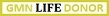
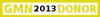

Comment